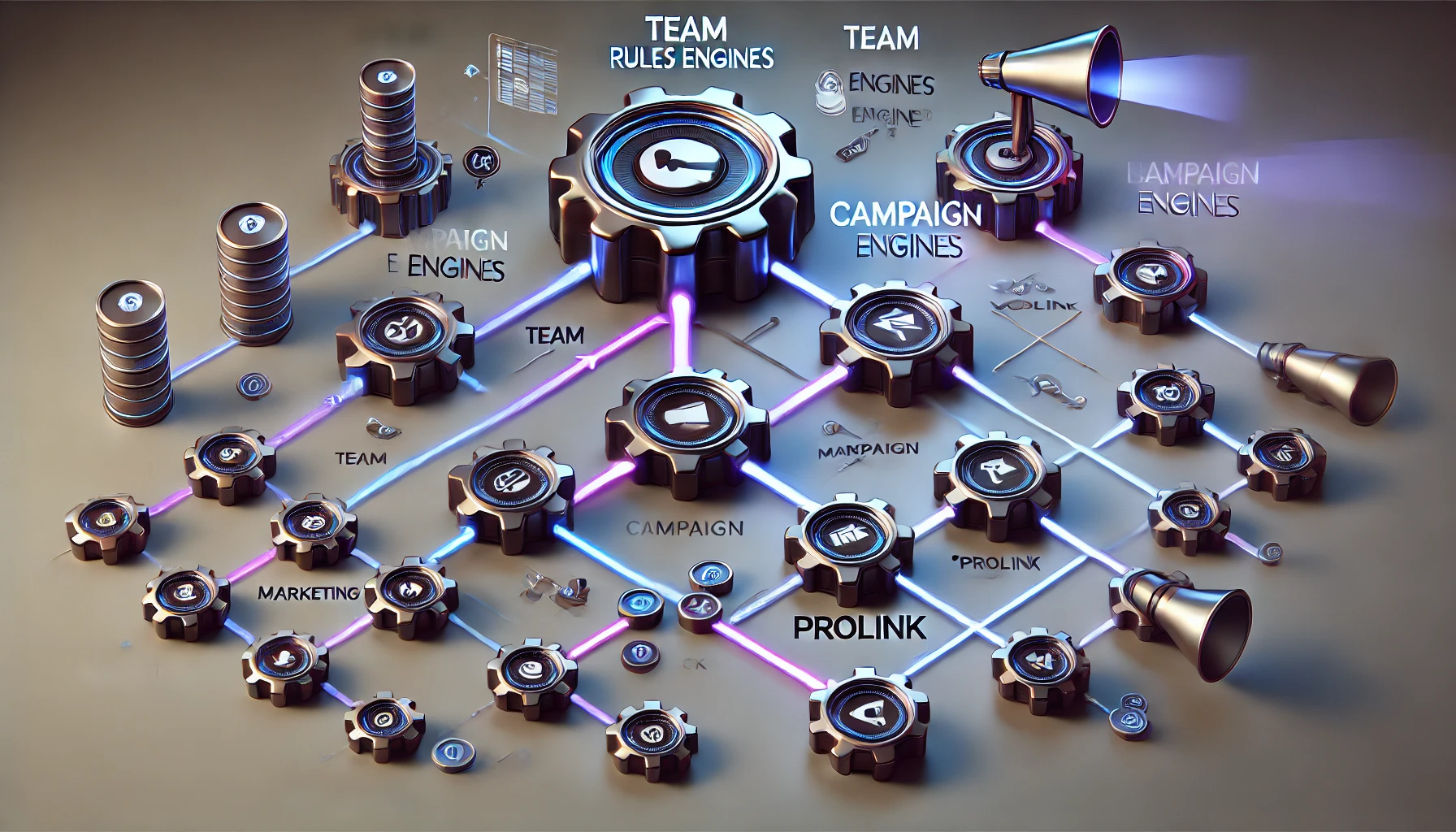After the Campaign. A Rules Engine to the rescue
← Back to SolutionsPicture this: You’ve just completed a massive product launch campaign. For months, your team has been building anticipation, creating hundreds of links across social media, email newsletters, partner sites, and marketing materials. Every link is carefully crafted to drive traffic to your pre-launch landing pages, building excitement and collecting early interest. Now the product has officially launched. Success! But wait – what about all those campaign links scattered across the digital landscape?
Traditionally, you’d face a daunting task: manually updating hundreds of links, hoping you don’t miss any, and praying that your early adopters don’t end up on outdated landing pages. It could take days, maybe weeks, to track down and update every link. The reality is you do nothing, and you lose all those backlinks as they decay over time.
With 301.Pro’s campaign management, everything changes. In just 30 seconds, you can create a single new rule that automatically redirects every campaign link to your newly launched product homepage. One rule. Thirty seconds. Problem solved. This isn’t magic – it’s the power of inherited rules in 301.Pro.
Understanding Inherited Rules
301.Pro implements a clever hierarchical system that makes this possible. Think of it as a family tree for your links, with three distinct levels:
ProLink Rules (Individual Level)
- Can have unique rules specific to the individual link, one or many rules
- The most granular level of control
Campaign Rules (Middle Level)
- Inherit and can override individual ProLink rules
- Apply to all ProLinks within the campaign
- Ideal for campaign-specific redirects and tracking
- These rules run after the ProLink rules have been processed
Team Rules (Top Level)
- Apply to all Campaigns and all ProLinks within the team, system wide
- Set organization-wide policies and defaults
- Perfect for global redirects or company-wide tracking parameters, or not detection and routing.
How Rule Inheritance Works
When someone clicks a ProLink, 301.Pro processes rules in a specific sequence:
- First, it applies any ProLink rules
- Then, it layers on Campaign rules
- Finally, it applies Team rules
This hierarchical execution means that more specific rules can override broader ones, giving you both consistency and flexibility. Think of it like CSS inheritance – more specific rules take precedence over general ones.
Real-World Examples
Product Launch Scenario
Let’s break down our opening story:
Pre-Launch Phase:
- ProLink rules direct all links to pre-launch landing pages, announcement pages, teasers, videos, events, webinars, everything everywhere!
- Campaigns might have specific tracking parameter overrides, something like UTM_ or CDE_ parameters, that are automatically added to every ProLink. This is nice because it’s only created once but used over and over and over (for every ProLink associated with the Campaign)
- Team rules ensure consistent analytics across all links and in all campaigns. This is an excellent place for Bot Management, Language Detection, or global rules like Domain Validation.
Launch Day:
- Add a rule to the Campaign that “SET DESTINATION” + “ALWAYS,” pointing to the new product home page
- All links automatically start redirecting to the new product homepage
- Original tracking and analytics remain intact
Other Common Scenarios
Seasonal Campaigns
- Holiday promotion ended? One rule redirects all campaign links to regular product pages
- New season starting? Update campaign rules to point to new collections
Geographic Expansion
- Team rules handle global redirects
- Campaign rules manage region-specific landing pages
- ProLink rules handle special cases
Best Practices for Inherited Rules
Rule Organization
- Start with broad rules at the Team level
- Use Campaign rules for time-bound or promotion-specific redirects
- Reserve ProLink rules for exceptions and unique cases
Rule Precedence
- Document which rules take precedence
- Test rule interactions across all levels
- Monitor for conflicting rules
Maintenance
- Regularly audit Team-level rules
- Archive outdated Campaign rules
- Clean up unused ProLink rules
Benefits of Inherited Rules
This hierarchical approach offers several advantages:
Scalability
- Manage thousands of links through a few team rules
- Apply campaign-wide changes instantly
- Maintain individual link control when needed
Consistency
- Ensure all links follow organizational standards
- Maintain unified tracking across campaigns
- Apply changes consistently across your link ecosystem
Flexibility
- Override rules at any level when needed
- Test new rules without affecting the entire system
- Adapt quickly to changing requirements
What about Security?
Who can change what rules? When you are working with team members on your 301.Pro account, only Administrators can update the global Team Rules. Campaign Managers can update Campaign Rules, and any user with Creator (or higher) access to your team can modify the rules of the ProLinks that they created. Campaign Managers can also change all rules in all ProLinks associated with the Campaign, while Administrators have full access to change any rule, systemwide.
Frequently Asked Questions
Why not just 301 redirect the pre-launch landing page to the homepage? Answer: Yes, for smaller projects with one or maybe a few landing pages, a simple 301 redirect would work, but that means the route has to be managed somewhere and forever. Also, larger-scale product launches are significantly more complex:
Multiple Promotional Assets:
Companies might have dozens or hundreds of promotional pieces, including Pre-launch landing pages, Email campaign landing pages, Partner-specific landing pages, Webinar registration pages, Early access signup pages, Social media campaign pages, and Event-specific landing pages.
Global Reach:
Enterprise launches often span multiple Countries and regions, Languages and localizations, Product variations by market, Regional pricing pages, and Market-specific compliance pages.
Campaign Complexity:
Each piece might need Different tracking parameters, Market-specific redirects, Language-based routing, A/B testing variants, and Partner-specific attribution.
Using 301.Pro’s campaign-level rules engine, you can:
- Create one or many rules that manage all these redirects at an overriding campaign level,
- Automatically route traffic to appropriate regional/language versions
- Maintain tracking and attribution across all redirects
- Update hundreds of links simultaneously
- Preserve SEO value across your entire link ecosystem
This approach saves significant time and reduces the risk of missing outdated links that could lead to poor user experience or lost conversions through old content becoming dead links.
The Bottom Line
The end of a campaign doesn’t mean the end of your link management responsibilities. Using 301.Pro inherited rules system, what used to be a dreaded post-campaign cleanup becomes a 30-second update. By leveraging the Team → Campaign → ProLink hierarchy, you create a robust, maintainable system that scales with your organization while maintaining the flexibility to handle exceptions and special cases. Remember, effective rule management isn’t just about creating redirects – it’s about building a logical, hierarchical structure that makes link management maintainable and scalable across your entire organization. And when that product finally launches? You’re just one rule away from a perfectly synchronized link ecosystem.